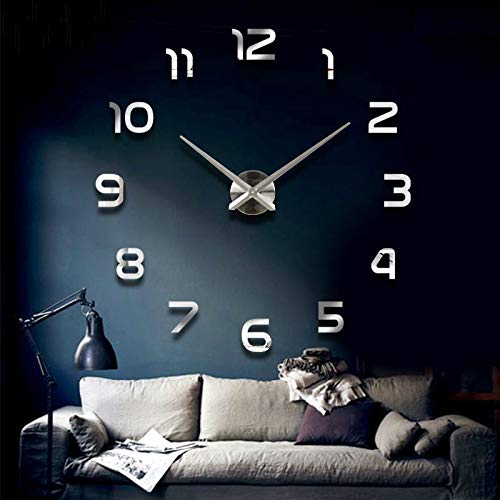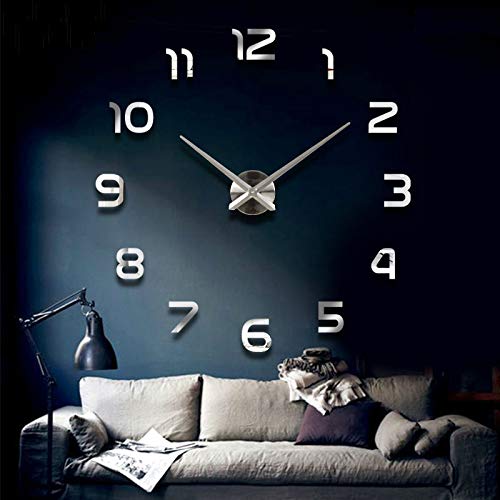KWANWA Digital LED Wall Clock with 3'' Large Display Battery Operated/Powered Only - Black LED Display 3"
KWANWA Digital LED Wall Clock with 3'' Large Display Battery Operated/Powered Only - Black
Function 12h time display format One daily alarm ( 120 seconds alarming time) Three levels of brightness (Clock will enter into Night mode automatically during 8pm~6am.) Flashing of dots between numbers can be shut off. Accuracy of time is ±30 seconds per month. Read more Battery Powered Clock Set clock time: 1) Press “TIME SET” once, numbers are flashing, then press (or press and hold) “HOUR”/ “MIN” to set the hour/ minute time. 2) Press “TIME SET” to save your settings or the settings will be saved automatically if there has not any operations for 30 seconds. Set alarm time : 1) Press “AL SET“ once, indicator “” appears and numbers are flashing, then press (or press and hold) “HOUR/MIN” to set the hour/ minute time. 2) Press “AL SET” to save your settings, or the settings will be saved automatically if there has not any operations for 30 seconds. 3) Alarm and snooze will be turn on automatically, if it is your first to set the alarm time. Turn alarm off/ on: 1) In normal time display mode, press “MIN” once to turn off or turn on the alarm. 2) Alarm time will display for 3 seconds when you turn the alarm on. Stop the alarm: 1) When the clock is alarming, you can press any button (except for “RESET” ) to stop it, and clock will alarm again at the same time of next day. 2) Clock will stop alarming automatically if there has not any operation for 120 seconds since clock starts alarming. Read more Adjust the brightness of time display: 1) There have 3 levels of brightness for your option (High/ Middle/ Low), and the default setting of brightness is on the high level. 2) In normal time display, press and hold “TIME SET” button 2 seconds or more than 2 seconds to adjust the brightness. You can only change one level in one time until release again. Please choose proper level to ensure your clock can work for a longer time. (Power consumption will be the largest if brightness is set to be on the High level.) 3)Display will dim and be on Night-mode automatically during 8pm~6am. This can’t be changed by the user. Stop or start the flashing of dots between numbers: In normal time display mode, press and hold “MIN”or 2 seconds to stop or start the flashing of dots between numbers. If the clock can’t display time correctly or there has any other abnormal phenomenon, please press the RESET button with a sharp object. Clock will come back to the default setting and you need to reset your clock.
Product Features
- Battery Operated only -- 2 pcs D size or LR20 alkaline batteries (NOT INCLUDED) can keep the 3'' big LED time display up to one year.Can be placed anywhere without a cumbersome cord
- Large LED time display - The LED numbers are 3'' high, Can be seen easily across the room
- High Accuracy & a Daily Alarm -- accuracy of the clock is less than 30 seconds per month.The alarms' volume will be gradually increased and up to 2 minute
- The Brightness of the Led time display can be adjusted -- there are 3 levels of the brightness for you choose(high/middle/low) and the LED time display will dim automatically during 8pm-6am NOTE: (The clock is not recommended to be use in a very bright environment or the time display will be fuzzy and the numbers difficult to read. )
- Premium Warranty -- Kwanwa clocks are backed by a 90-day money back satisfaction guarantee and a 1-year warranty for quality assurance.
Buy with confidence as this product comes with 18 months full local warranty in Australia & New Zealand (unless otherwise stated in the overview).
This product also comes with the benefits of the CocoonPower Warranty. For further details please read our Warranty Guidelines.
You can also purchase 3 Year Extended Care. If you are interested please see our Extended Care Information.